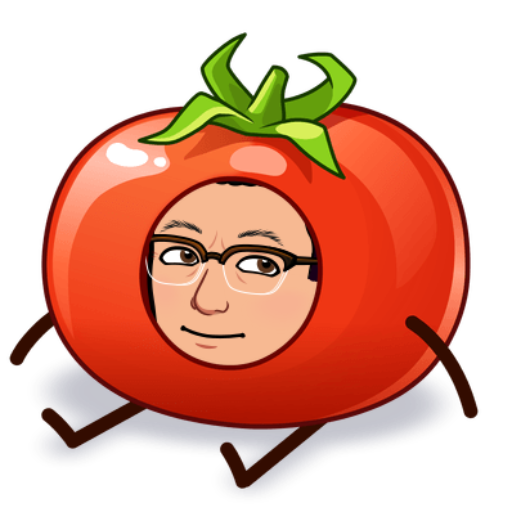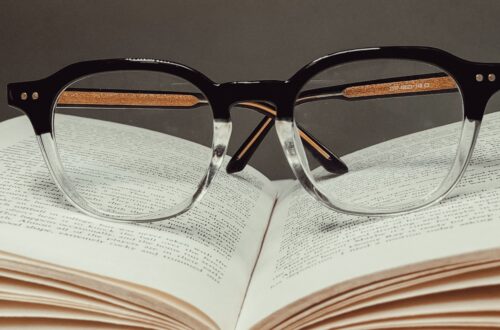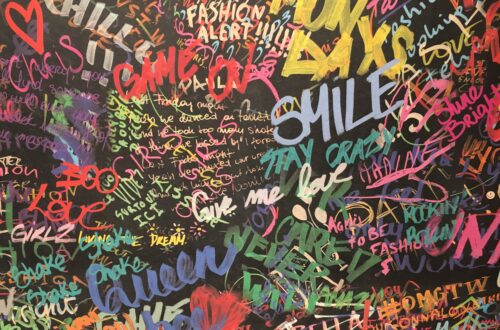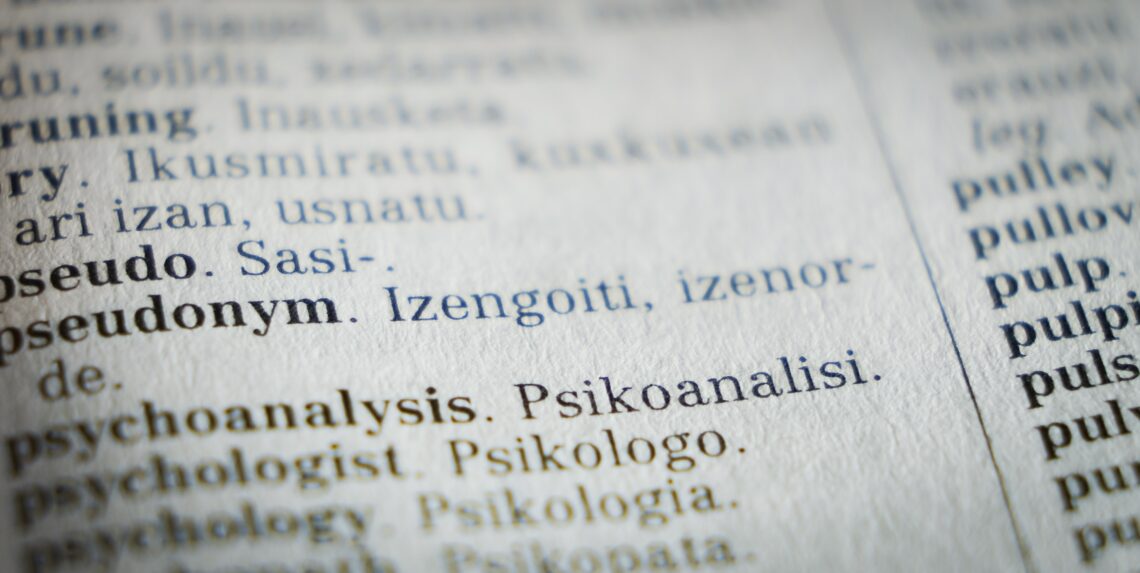
翻訳ツール DeepL
DeepLはドイツのケルン市のDeepL Gmbhが展開する翻訳サービスです。私はオンライン英会話の先生(大学の先生)から教えていただきました。その先生曰く、機械翻訳としては一番正確で信頼できる!ということでしたので、早速チェックして使ってみました。
印象としては、ドキュメントにまとめた書類をそのまま投げ込んでも、文書ごとまるごと翻訳してくれるので便利です。無料版でも、制限はありますが、利用回数が多くなければ十分に役立つと思いました。オリジナルの用語集を作成して訳文をカスタマイズすることも可能です。
また、ウェブサイトだけではなく、マック版とiOS版のアプリも用意されています(windows版もあるようです)。私は文書をマックで作成することが多いのでマック版のアプリがあるのは大変ありがたいです。
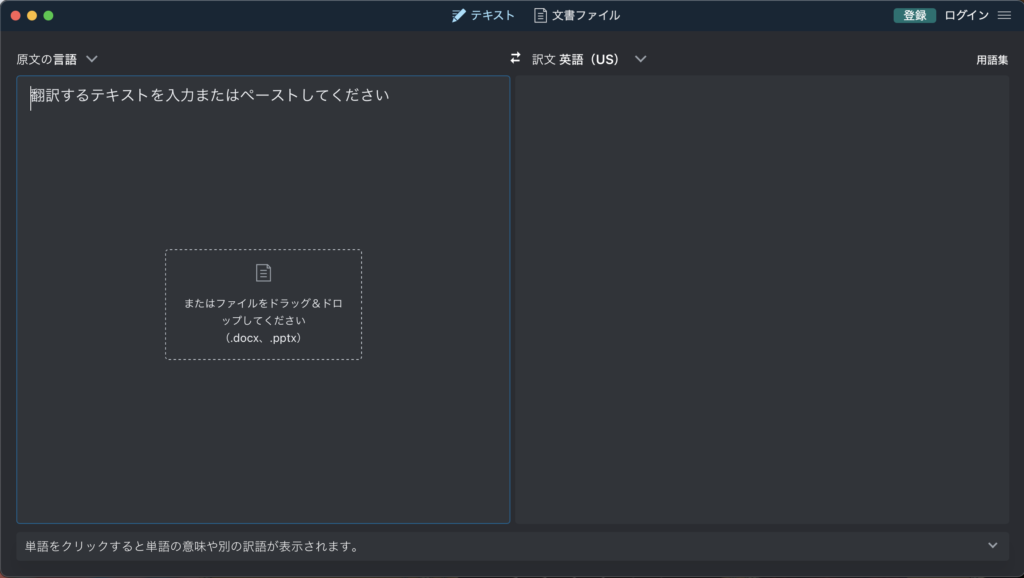
マック版のアプリを立ち上げると上のようなウィンドウが開きます。左側の「原文の言語」のところにテキストを投げ込みます。自動で日本語と認識してくれます。右側の「訳文」は様々な言語を選択できます。ここでは英語(US)を選んでいます。
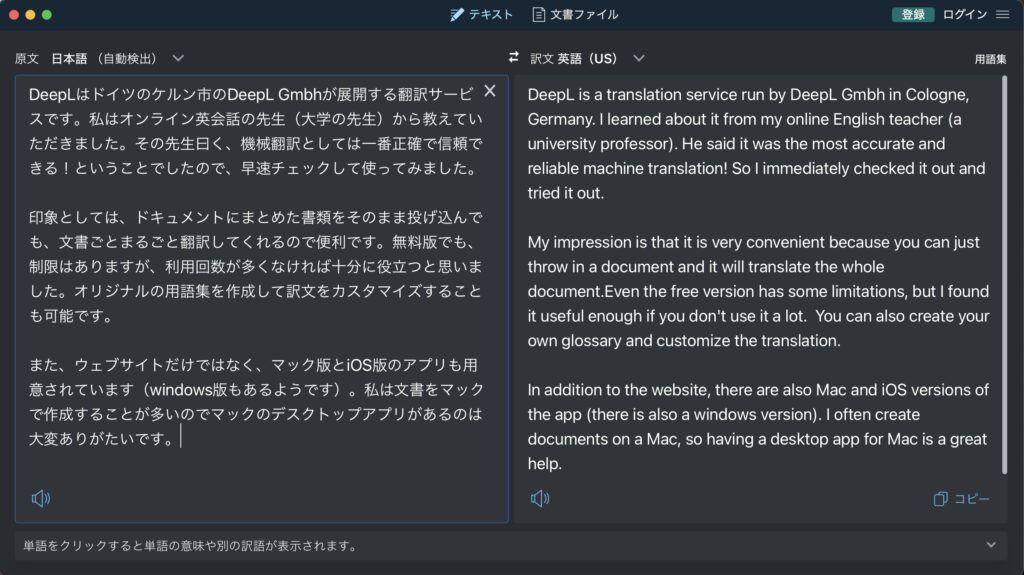
上の文章を入れてみると即座に英訳が出ます。読み上げもしてくれます。訳文中の単語にカーソルをもっていくと、その語の他の選択肢をいくつか提示してくれて、簡単にカスタマイズできます。iOS版もダウンロードして使ってみましたが、同様に使い勝手が良いです。ただ文章が長くなるとマックで作業した方が見やすいです。
パッと見では、とても自然な感じで翻訳されていて、ほとんど修正するところは無いように思えます。かなりすごいのではないでしょうか。これまでは日英の翻訳をするときGoogleの翻訳を使っていましたが、今後はDeepLをメインに使って、日本語で作文→DeepL→ネイティブの先生にチェックしてもらうという流れになると思います。
DeepL is a translation service run by DeepL Gmbh in Cologne, Germany. I learned about it from my online English teacher (a university professor). He said it was the most accurate and reliable machine translation! So I immediately checked it out and tried it out.
My impression is that it is very convenient because you can just throw in a document and it will translate the whole document. Even the free version has some limitations, but I found it useful enough if you don’t use it a lot. You can also create your own glossary and customize the translation.
In addition to the website, there are also Mac and iOS versions of the app (there is also a windows version). I often create documents on a Mac, so having a desktop app for Mac is a great help.
When you launch the Mac version of the application, a window like the one above will open. Throw your text into the “Source Language” box on the left. It will automatically recognize it as Japanese. On the right side, you can choose from a variety of languages for “Translated text. Here I have chosen English (US).
When you enter the above sentence, the English translation will appear immediately. It also has a read aloud function. I’ve downloaded the iOS version and it’s just as easy to use, but when the text gets long, it’s better to work on a Mac.
At a glance, the translation looks very natural and there seems to be almost nothing to fix. I think it’s pretty amazing. I used to use Google’s translation when translating between Japanese and English, but from now on, I think I will mainly use DeepL and compose in Japanese -> DeepL -> have it checked by a native English teacher.